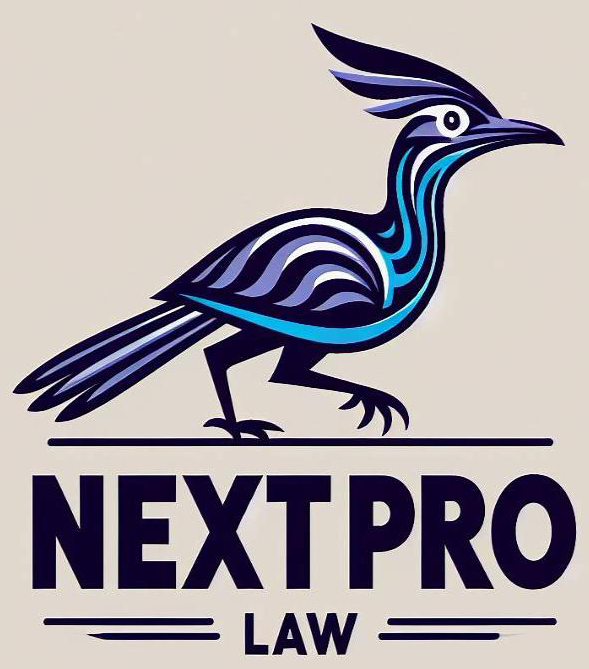Using Placeholders Instead of One Big Expression in ProLaw Reports
An expression is not limited to one field. An expression can do lots of things. We can use those functions, for example, from the bottom of the expression window.
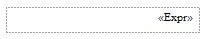
We can also combine multiple expressions and text together, like the expression we are looking at now:
=”Page ” & Globals!PageNumber & ” of ” & Globals!TotalPages
Let’s break this down:
As always, we see an = at the beginning.
Then we see “Page “.
- We can specify text within an expression by surrounding something with “”.
The & allows us to tie more than one thing together.
- If we wanted to add two or more numbers together we would use a +.
The last bullet is in place to talk about a difference between the old ProLaw report builder and the new one. Another difference is the use of “ instead of ‘.
Globals!PageNumber – We saw one of these globals fields before. This is for the current page number.
& “ of “ & – This will tie in of between the two expressions.
Globals!TotalPages – Total pages in our report.
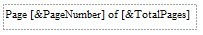
So, this expression would produce something like: Page 3 of 7.
Please click ok two times to leave these windows. Once back, please:
Delete that Text box.
Add in another one.
Double click into the next Text box and type in Page.
Yup, you can just have text within a Text box. It doesn’t always have to be expressions.
Then put in a space and right click.
Create Placeholder…
Put in the page number field.
OK.
OK.
Put another space after your new field.
Type of.
Right click.
Create Placeholder…
Add in the Total Pages.
OK.
OK.
This will be much easier for you to read and modify when in the report builder. You will also be able to format each placeholder by double clicking on whatever one you want and changing the placeholder properties.
Multiple placeholders is the preferred way of working. However, sometimes it becomes necessary to put everything into one expression.
ProLaw Report Building Tips
#ProLaw #ProLawReports #Expressions #Placeholders