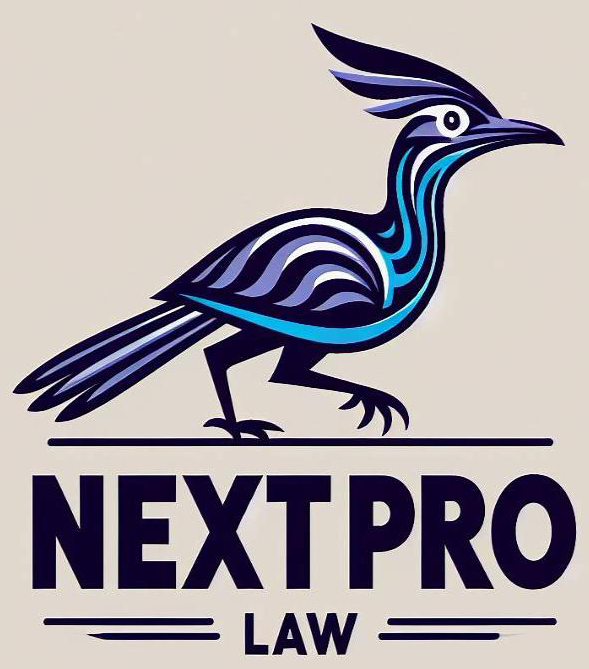Custom Groups in ProLaw Reports
Modify the Group By Fields
- Double click on the dataset for the group by fields.
- Change the Query type from Stored Procedure to Text.

Your query will begin with this:
SELECT ColumnName, ColumnLabel
FROM GroupOrderAssistantView
WHERE IsGroupBy = ‘Y’ AND SearchTableName = ‘YOURTABLEHERE’
ORDER BY ColumnLabel
You will need to change ‘YOURTABLEHERE’ to the name of the type of report you are running.
You can find the value for ‘YOURTABLEHERE’ by running this query in SQL & locating the type of report you are running in the “TableName” column:
SELECT * FROM GroupOrderAssistantView
For this example, we have used Transactions.
SELECT ColumnName, ColumnLabel
FROM GroupOrderAssistantView
WHERE IsGroupBy = ‘Y’ AND SearchTableName = ‘Transactions’
ORDER BY ColumnLabel
Once you have that set, you will need to use a UNION in your SELECT statement to pull in the field you would like added. The first value should be the database field name you are referring to, the second should be the label you want to show the user.
SELECT ColumnName, ColumnLabel
FROM GroupOrderAssistantView
WHERE IsGroupBy = ‘Y’ AND SearchTableName = ‘Transactions’
UNION
SELECT ‘Category’, ‘Matter Category’
ORDER BY ColumnLabel
So, in this example ‘Category’ is the field name in our new table. ‘Matter Category’ is the label that will show in the Group By drop down list.

Modify the fields dataset
It is necessary to have your group by field in your main dataset – remember the field name must match the first value in the new SELECT you added to your Group By dataset.
In this example we are in a Transactions report, so first I change the Transactions dataset to “Text” and use the default dataset SQL as a starting point.

If the fields you are adding to the Group By do not exist, add them to your dataset. For Transactions we need to add the MatterCategories.Category field and then link it in the “WHERE” clause with a LEFT OUTER JOIN:
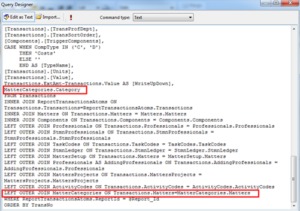
Save and deploy the report and you will now see your field in the Group By drop down list.
ProLaw Report Building Tips
#ProLaw #ProLawReports #Custom #Group #CustomGroups