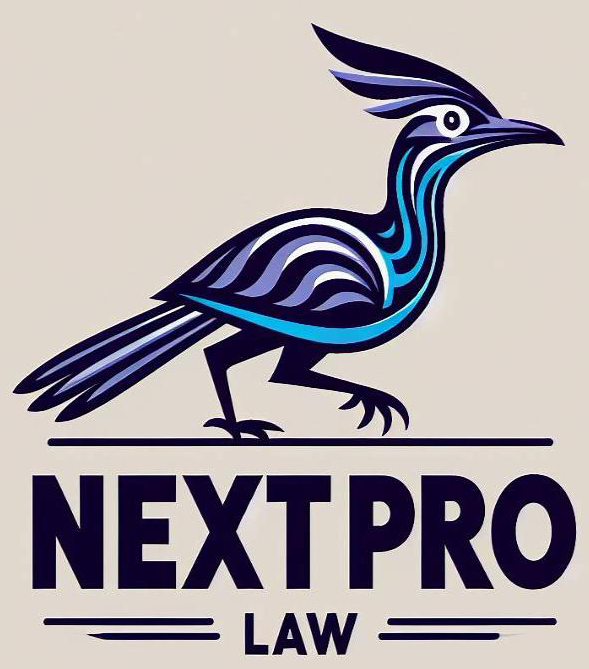Formatting Dates in ProLaw Reports
Double click on an expression or create a placeholder. Go to the Number tab on the left. If you have formatted fields in Excel before, this will feel familiar. You may want to go to the date option and pick your favorite format. If you prefer to set your own customization, go to the Custom tab at the bottom. Here is how you can use that section for a date. The more of each character you enter, will modify how it looks. You will see a preview in that window. This section is case sensitive.
- M – month
- y – year
- d – day
- h – hour
- m – minute
- s – second
- tt – am/pm
ProLaw Report Building Tips
#ProLaw #ProLawReports #Dates