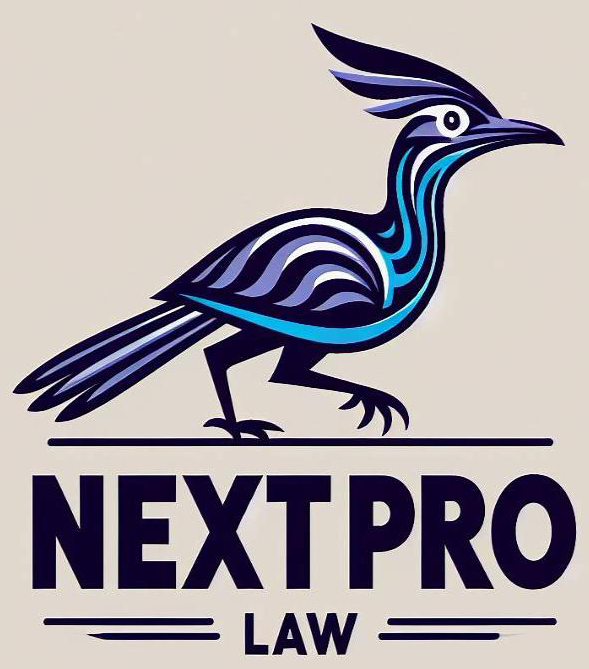Voiding Client Hard Cost Advanced Checks
Problem: Voiding client hard cost advanced checks creates a negative charge in Transactions, even if the matter has been closed. This can cause extra data entry to resolve, but can be avoided by using the “manual void” process.
This works for checks with a check number (old outstanding disbursements) or payables (where the check number is zero). This involves a few steps that recreate the effects of a void without using the void feature. We don’t want to void the entry with the void button because that will make negative hard cost transactions if the original charges have been billed. This is appropriate when the costs have been billed separately or already paid by a credit card.
Old Payables
- Change the check date to today, leaving original invoice date.
- Assign a pretend check number to the payable. Use something like “ManualVoid” and the date, if possible, to avoid any possible confusion in the future.
- Add an adjustment to Journals to debit cash and credit hard costs on the same day as the check with a description that this is reversing a manually voided payable. Use a unique batch number to avoid any co-mingling with other deposits or debit adjustments in bank reconciliation.
- Clear both the check(s) and the adjustment on the same day in bank reconciliation.
Old Outstanding Checks
- Unlock Journals, if necessary, to update the original check entry to note that this will be a Manual Void (possibly, use memo or reference number.) It is important to make sure that nobody believes this check really cleared the bank.
- Add an adjustment to Journals to debit cash and credit hard costs in the current open period, with a description that this is reversing a manually voided check. Use a unique batch number to avoid any co-mingling with other deposits or debit adjustments in bank reconciliation. If you are “voiding” many checks, the reversal entry can cover all, no need to enter each reversal individually.
- Clear both the check(s) and the adjustment on the same day in bank reconciliation.
There is no effect in Journals because the debits and credits wash out.
There is no effect in bank reconciliation because both entries are cleared at the same time.