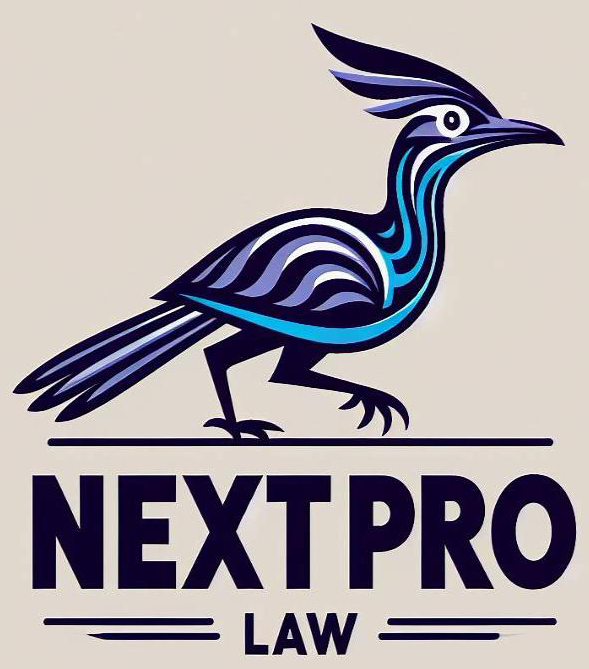Dynamic Report Queues
Using report queues is one of the methods I employ to get information out of the system on a regular basis. I’m a fan of creating quality assurance reports that look for data inconsistencies for known issues we can code for. I also think AR reports should be sent a regular basis, docket reports, matter status reports etc.
One of the issues though is how to create report queues that are robust enough to be used long term with minimal over sight. Dynamic queues is a way to build report queues without hard coding initials into the query. Instead you use the professionals tab of a report shortcut to query the professionals, and then prolaw will pass that professional list to the report shortcut query (matters, transactions, AR etc.) and run the report for each of the professionals.
Example:
Prof Query:[(is Active? = ‘Y’) and (is Timekeeper? =’Y’) and (office <> ‘New Orleans, Louisiana’, ‘Mexico’) and (professional type <> ‘IT Staff’,’Accounting Staff’) and Not having any(initials = ‘PARA’,’TM’,’DRC’,’KMR’,’JB’)]

Report Query: uncompleted docket and Date=today and (initials=‘{professional}’)

the ‘{professional}’ is the key to making it work.
Then to further automate the report, you want to set the report queue to E-mail to professionals. This queue type will use the email from their professional record to send the report.

Few recommendations:
-
Test your professional query under professionals. Often additional fields need to be completed, such as professional type to make querying more efficient.
-
In some versions of prolaw you need to actually add the report queue to the system queue and run it from the prolaw agent in order for the report queue to properly run. But in the last few versions I’ve been able to test the report queues in each of their stages, report shortcut, queue, system queue.
#ProLaw #ProLawReports #ProLawReportQueues