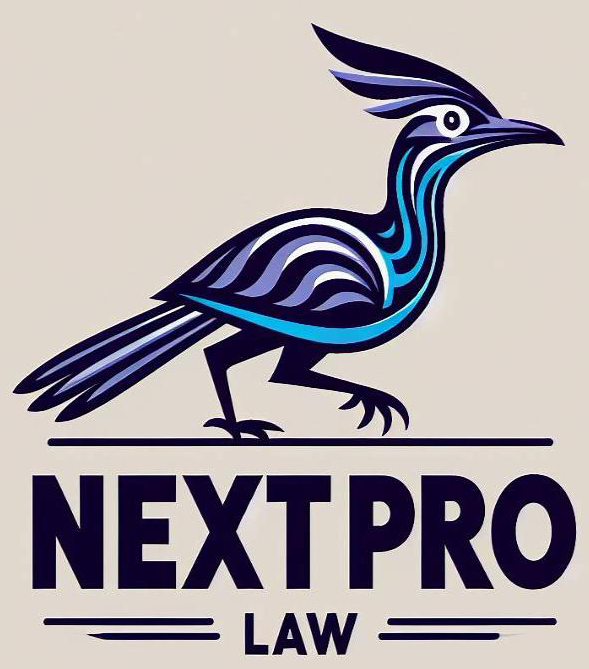Unlock Your Productivity Power: Mastering Time Tracking in ProLaw Workspace!
In today's fast-paced world, knowing where your time goes is crucial for maximizing productivity and achieving your goals. That's why we're excited to highlight a fantastic feature within ProLaw Workspace: the built-in Timer! Forget juggling external timers or trying to…