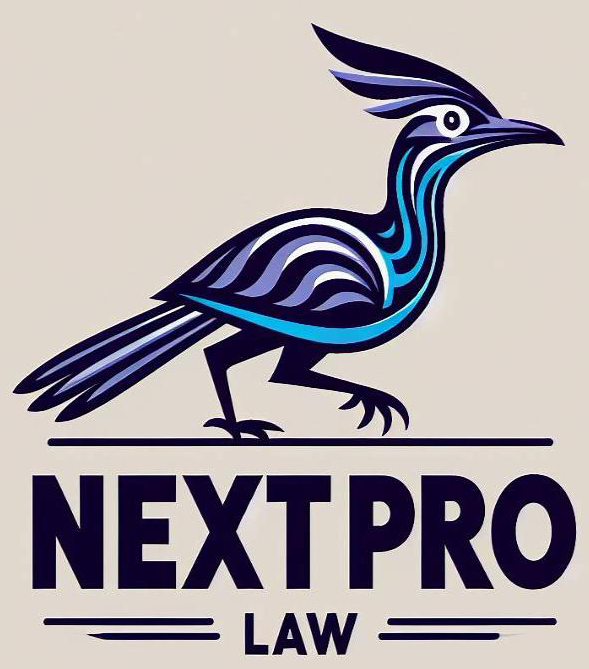Evergreen Retainers in ProLaw: A Guide to Automated Replenishment
Managing client retainers effectively is crucial for law firms, ensuring consistent cash flow and uninterrupted service. While traditional retainers require manual monitoring and replenishment, ProLaw offers a powerful way to automate this process through “evergreen” or “replenishing” retainers. This not only saves administrative time but also proactively addresses potential dips in your trust balance.
This guide will walk you through the steps to set up an evergreen retainer in ProLaw, ensuring your client trust accounts automatically replenish when they fall below a specified minimum.
The Core Concept: Automated Trust Balance Replenishment
The idea behind an evergreen retainer is simple: When a client’s trust balance (where their retainer funds are held) drops below a predetermined “minimum balance,” ProLaw will automatically calculate an “amount due” on their statement to bring that balance back up to an established “retainer balance.”
To achieve this, we’ll leverage ProLaw’s custom fields and statement modification capabilities.
Step-by-Step: Setting Up Your Evergreen Retainer
Here’s how to configure ProLaw for evergreen retainers:
Step 1: Create Your Custom Fields
The first crucial step is to create two custom fields within ProLaw. These fields will house the key values that dictate your evergreen retainer’s behavior.
- Retainer Balance: This field will store the target amount you want the client’s trust balance to return to. Think of this as the “full” retainer amount.
- Retainer Minimum Balance: This field will store the threshold that triggers the replenishment. When the trust balance falls below this amount, the replenishment process will activate.
Step 2: Modify Your Client Statement
Once your custom fields are in place, the next step is to modify your statement to incorporate the logic for replenishment. This is where ProLaw will perform the calculation and display the amount needed to bring the trust balance back up to your desired retainer balance.
The exact method for modifying statements can vary slightly depending on your ProLaw version and customization, but the general principle involves adding a conditional calculation.
The Logic You’ll Implement:
You’ll need to add a conditional statement to your bill/statement template that essentially says:
- IF Trust Balance is LESS THAN Retainer Minimum Balance
- THEN add (Retainer Balance – Trust Balance) to the Amount Due
- ELSE display the normal Amount Due.
Example (Illustrative – ProLaw’s specific syntax will vary):
While the precise syntax will be different, conceptually, you might be looking for something like:
IF (TrustBalance < RetainerMinimum) THEN
TotalNowDue = TotalNowDue + (RetainerBalance – TrustBalance)
You’ll need to integrate this logic into the section of your statement that calculates the “Total Now Due” or “Amount to Pay.” This will add the replenishment amount to the client’s current bill if their trust balance falls below the minimum.
Benefits of Evergreen Retainers
Implementing evergreen retainers in ProLaw offers several significant advantages for your firm:
- Improved Cash Flow: Ensures a consistent flow of funds into your trust accounts, reducing the risk of clients running out of retainer funds unexpectedly.
- Reduced Administrative Burden: Eliminates the need for manual monitoring of trust balances and sending out requests for retainer replenishment.
- Proactive Client Management: Addresses potential funding issues before they become critical, allowing you to continue working on matters without interruption.
- Enhanced Client Experience: Provides clarity and predictability for clients regarding their retainer obligations.
- Increased Efficiency: Frees up your administrative staff to focus on more value-added tasks.
Important Considerations
- Client Communication: Clearly communicate your evergreen retainer policy to clients upfront. Explain how it works and what to expect on their statements.
- Initial Funding: Ensure clients understand the initial retainer amount required.
- Customization: ProLaw’s capabilities can be highly customized. If you’re unsure about implementing these changes, consider consulting with a NextPro expert.
- Testing: Thoroughly test your modified statement and the evergreen retainer logic before rolling it out to all clients.
By following these steps, you can harness the power of ProLaw to create an efficient and automated evergreen retainer system, benefiting both your firm’s financial health and your client relationships. Say goodbye to manual retainer tracking and hello to seamless replenishment!