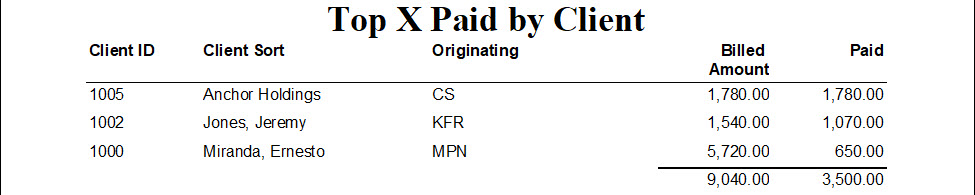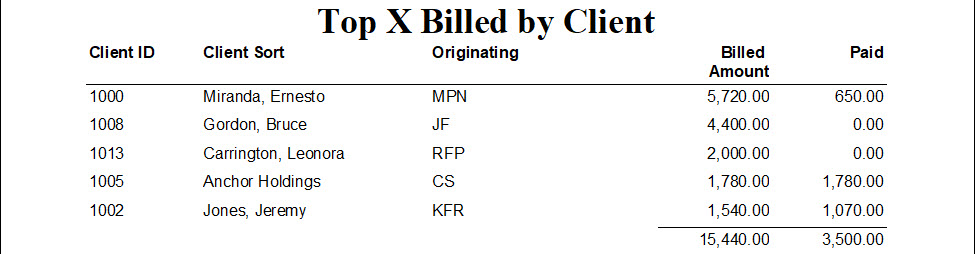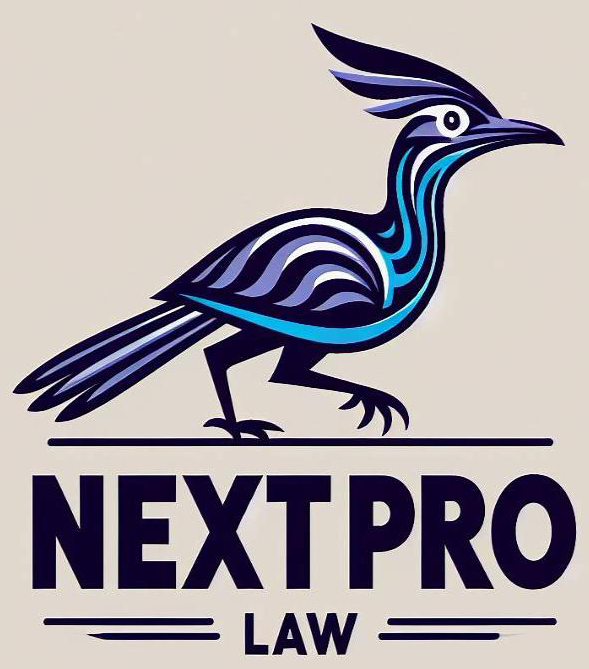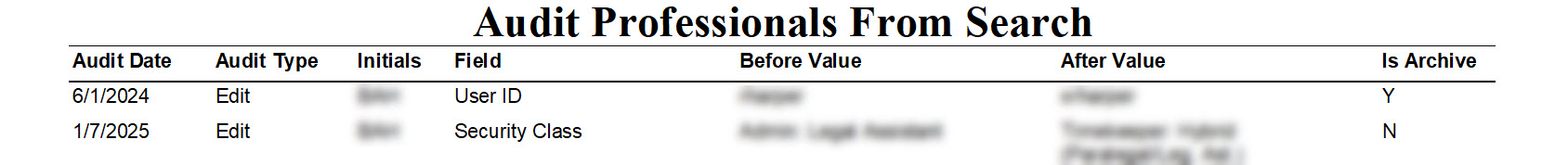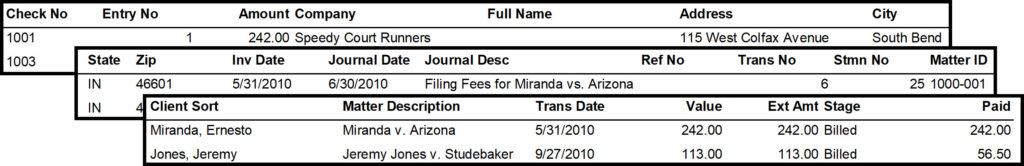Forever Audit:
Archive ProLaw’s Audit Trail: Forever Audit provides persistent access to audit trail records, extending beyond the retention period defined in ProLaw’s System Preferences.
Fully Automated Process: ForeverAudit copies the audit records to a separate database, preventing large audit trail records from affecting ProLaw performance. The information flows between the two databases using SQL stored procedures we install on your server.
Easy Access to Your Archive: The archived audit records are accessible through custom reports provided with the ForeverAudit package. ForeverAudit also allows you to view audit trail information on custom Matters and Contacts tabs directly in the Matters/Contacts audit trail, instead of having to go to Audit reports.
Journals – Export with Transaction Info:
The Journals Export with Transaction Information provides a detailed breakdown of checks and payables generated within ProLaw. This report correlates journal entries with their corresponding transactions, offering comprehensive information about each entry, the associated transaction details, and the paid amount (for hard costs).
Transactions – Time Entry Calendar Report:
This Time Entry Report provides a comprehensive calendar view of billable and administrative hours, including daily, weekly, and monthly totals. It enhances the functionality of ProLaw’s built-in calendar by incorporating monetary values (where security permissions allow). The report also includes a detailed breakdown of the underlying transactions. Scrolling down reveals the complete transaction details, while clicking on a specific day within the calendar will display a detailed breakdown of the transactions for that selected date.
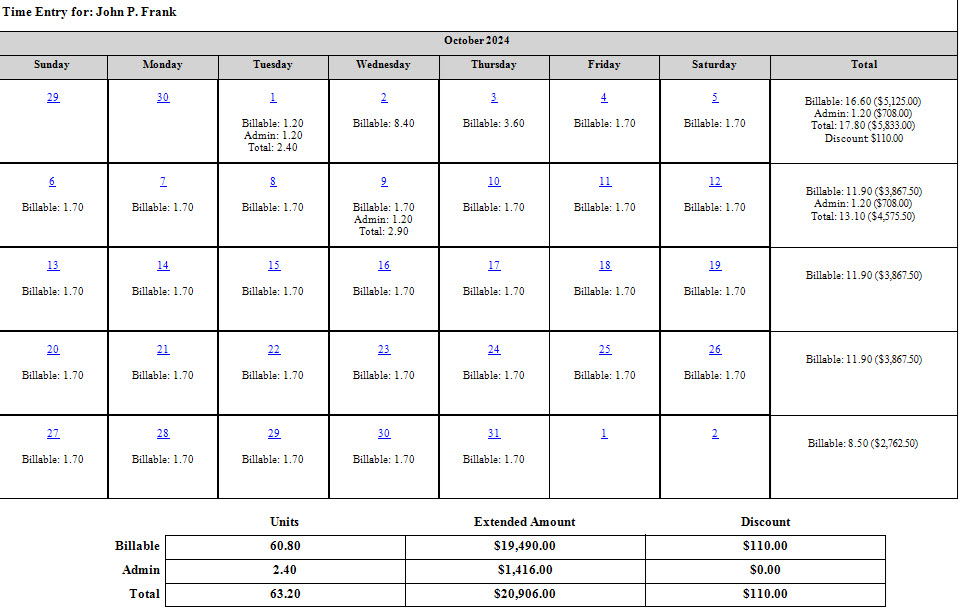
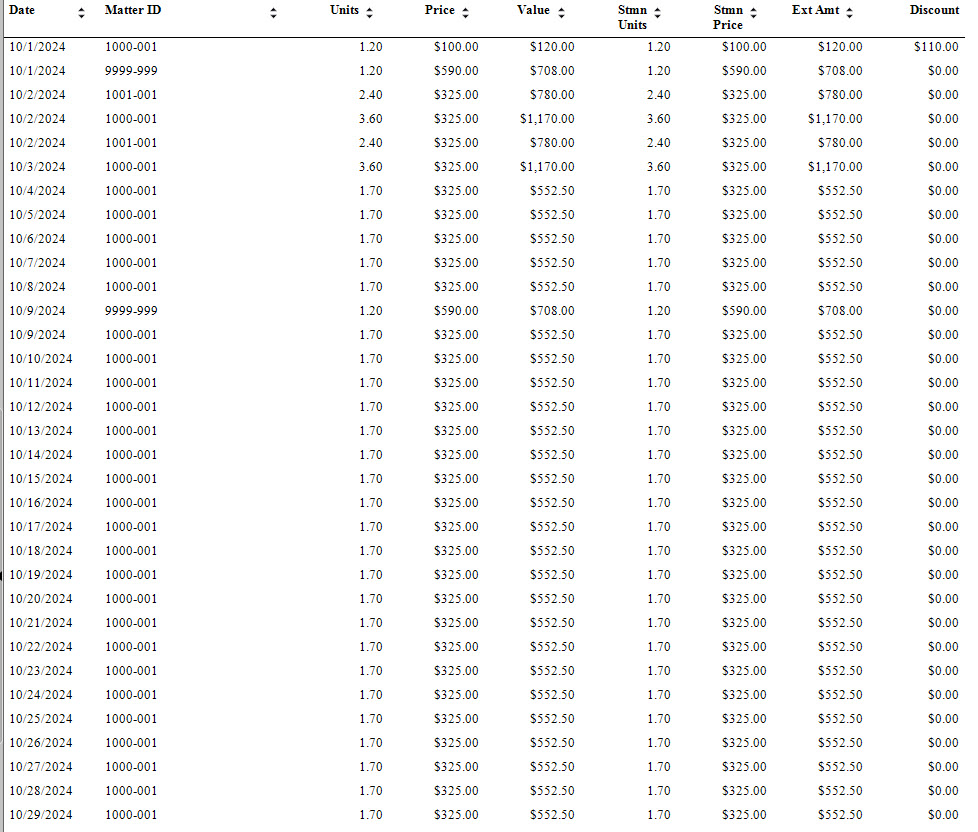
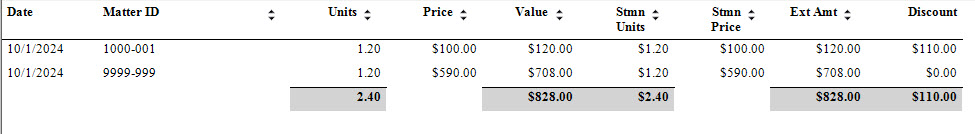
Top X Billed and Paid Reports:
The Top Clients Report allows users to specify the desired number of top billed and top paid clients within ProLaw. Users can define the number of top clients to display, and the report will then present these clients in descending order, based on either billings or payments.