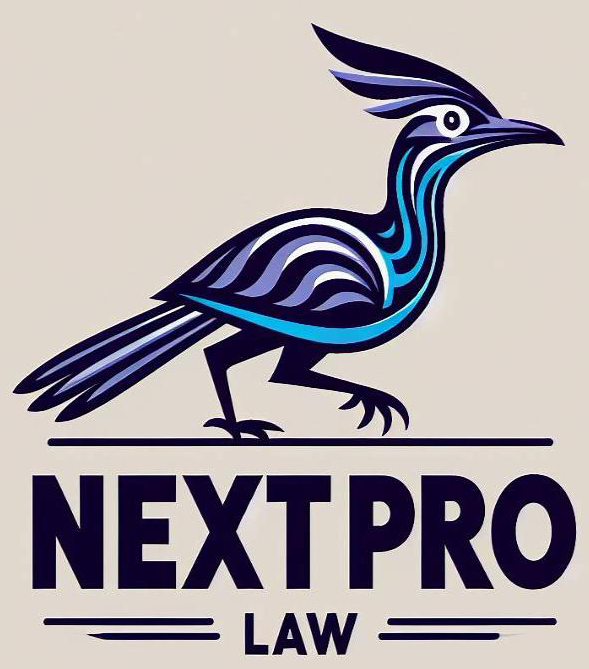Turbocharge Your ProLaw Workflow: The Power of Abbreviations
In the fast-paced legal world, every second counts. From drafting narratives to entering contact details, repetitive typing can be a major time drain. But what if there was a simple way to instantly expand a few characters into a full phrase or even a paragraph? Enter the unsung hero of ProLaw: Abbreviations!
ProLaw’s abbreviation feature is a powerful tool designed to streamline your data entry, not just in the Narrative text box, but across various notes fields, including those in Pro Filing and Outlook Matters View. Let’s dive into how you can harness this feature to reclaim your valuable time.
Why Use Abbreviations?
The core benefit is efficiency. Imagine typing “ltr” and having it instantly expand to “Letter to client regarding case status.” Or “cc” becoming “Client conference call.” This translates directly into:
- Faster Data Entry: Less typing means more time for substantive work.
- Consistency: Ensure uniform phrasing for common tasks or client-specific requirements.
- Reduced Errors: Minimize typos by using predefined, spell-checked text.
Smart Tips for Creating Effective Abbreviations:
To get the most out of this feature, keep these guidelines in mind:
- Mind Your Capitals: ProLaw automatically capitalizes the first letter of an abbreviation if it appears at the beginning of a narrative or after a period. So, avoid initial capital letters in your abbreviation descriptions.
- Steer Clear of Numbers: It’s generally not recommended to use numbers as abbreviations, as they can inadvertently trigger expansions in various notes fields where you might simply be trying to enter a numerical value.
- Avoid Common Acronyms: Don’t use abbreviations that professionals already commonly employ (e.g., “MO” for “modus operandi” or “Missouri”). This prevents unintended expansions and confusion.
- Beyond Narratives: Remember that abbreviations are active in all notes fields! This makes them incredibly useful for quickly generating city/state combinations for addresses (e.g., “abqnm” for “Albuquerque, New Mexico”) or default text for event notes.
Firm-Wide, User, and Matter-Level: Understanding the Hierarchy
ProLaw offers different levels of abbreviation scope, each with its own advantages:
- Firm-Wide Abbreviations: Available to everyone in your firm, ideal for standard phrases and common legal terminology.
- User Abbreviations: Personalized shortcuts unique to your ProLaw login. Perfect for your individual frequently used phrases.
- Matter-Level Abbreviations: These are particularly powerful when a client demands specific phrasing for certain tasks on their statements. Crucially, matter-level abbreviations only work in Transaction Narratives and Transaction Notes.
Precedence Order is Key: If you have identical abbreviation IDs across different levels but with different translated text, ProLaw follows a clear hierarchy:
- Matter Abbreviations
- User Abbreviations (if no matter abbreviation exists for that matter)
- Firm-Wide Abbreviations (if no user abbreviation exists)
This ensures that the most specific abbreviation takes precedence.
Setting Up Your Abbreviations: A Step-by-Step Guide
Getting started with abbreviations is simple:
- Right-click anywhere on the Time Entry screen.
- Select Preferences from the menu.
- Click on the Abbreviations tab.
- Click Add to the right of the list.
- In the “Abbreviation” field, enter your desired shortcut (e.g., “clt”).
- In the “Text” field, enter the full phrase you want it to expand to (e.g., “Contacted client regarding upcoming hearing.”).
- (Optional) Click Spell Check to ensure accuracy.
- (Optional) Click Print to generate a list of your abbreviations for easy reference.
- Click OK to close Preferences and save your changes.
Abbreviations Beyond Time Entry: Pro Filing and Outlook Matters View
The utility of ProLaw abbreviations extends far beyond just time entry narratives:
- Pro Filing: Abbreviations are recognized in the Notes fields of Pro Filing windows, as well as the Pleading from and Pleading to fields in the Pleading Index window. This means faster and more consistent document filing.
- Outlook Matters View: When working in Outlook Matters View, you can leverage abbreviations in the Notes fields of the Events tab and in text fields on custom tabs. This is a game-changer for quickly adding consistent event descriptions or custom data.
Important Note on Precedence in Pro Filing and Outlook Matters View:
For these areas, if identical abbreviations are set up in different locations (Transactions Preferences > Abbreviations, Transactions Preferences > User Abbreviations, or Matter record Billing tab > Abbreviations), the following rules apply:
- User Abbreviations override Transactions Preferences > Abbreviations.
- Matter-Level Abbreviations override both Transactions Preferences > Abbreviations and User Abbreviations.
Start Saving Time Today!
Abbreviations are a small feature with a massive impact on your ProLaw efficiency. Take a few minutes to set up your most common phrases and watch your productivity soar. Experiment with firm-wide, user, and matter-level abbreviations to find the perfect balance for your workflow. Happy abbreviating!
#ProLaw #Abbreviations #TimeEntry #Billing #Pleadings #Efficiency